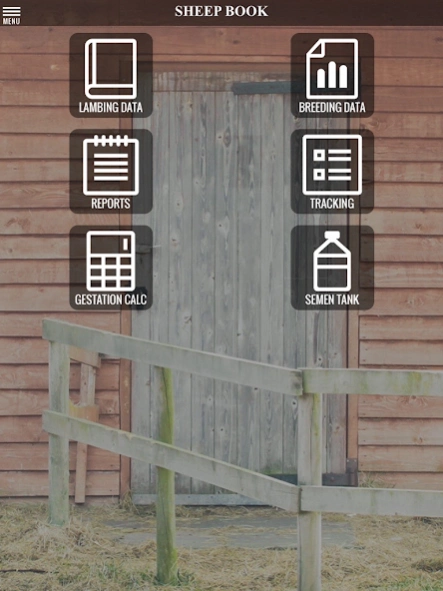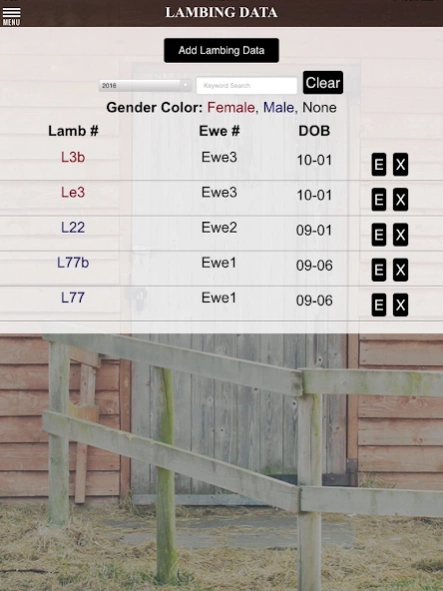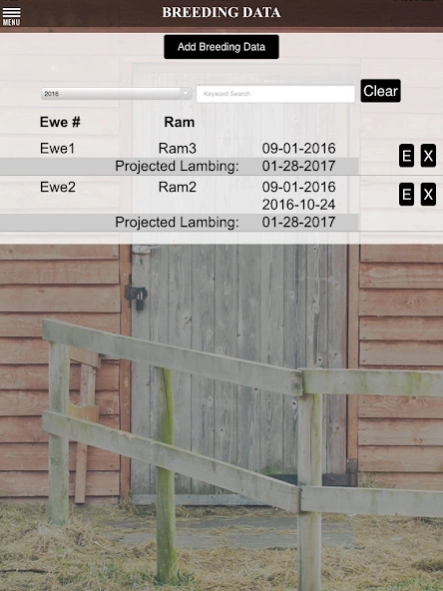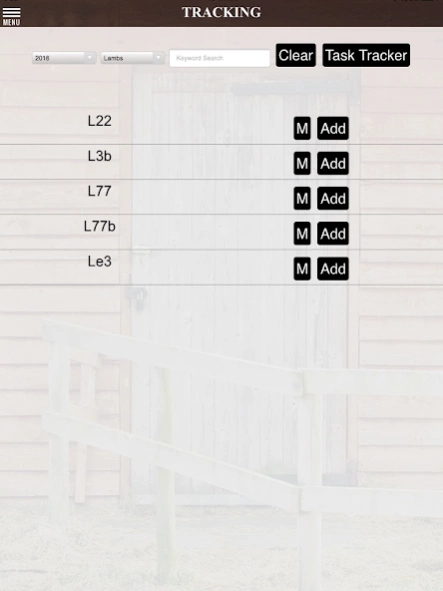Sheep Book 2.0.5
Continue to app
Free Version
Publisher Description
Sheep Book - Sheep Book helps Sheep producers manage their sheep data
Sheep Book is a web based application along with a mobile app to help Sheep producers manage their sheep data. Sheep Book allows you to track lambing data, and generate reports by rams or entire lamb crop. Sheep Book will allow you to enter breeding information on your ewe herd and project lambing dates. This application will generate individual ewe productivity by keeping annual sale prices for your lamb crop. The Semen Tank function allows you to manage your semen inventory.
FEATURES:
- Manage Lambing Data
- Manage Breeding Data
- Manage Ewe, Ram and Wether Data
- Reports on Lambing and Breeding Data
- Add birthing data to ewe, ram or wether list
- Import to ewe, ram and wether list
- Export Lambing, Breeding, Ewe, Ram and Wether data to Excel
- Export reports and animal details to PDF
- Tracking of Vaccine, Medication, Deworming and Foot Trimming
- Data syncs to website
- Data stored on mobile device so a constant Internet connection is not needed
- Semen Tank
About Sheep Book
Sheep Book is a free app for Android published in the PIMS & Calendars list of apps, part of Business.
The company that develops Sheep Book is EDJE Technologies. The latest version released by its developer is 2.0.5.
To install Sheep Book on your Android device, just click the green Continue To App button above to start the installation process. The app is listed on our website since 2019-03-13 and was downloaded 3 times. We have already checked if the download link is safe, however for your own protection we recommend that you scan the downloaded app with your antivirus. Your antivirus may detect the Sheep Book as malware as malware if the download link to com.edje.sheepbook is broken.
How to install Sheep Book on your Android device:
- Click on the Continue To App button on our website. This will redirect you to Google Play.
- Once the Sheep Book is shown in the Google Play listing of your Android device, you can start its download and installation. Tap on the Install button located below the search bar and to the right of the app icon.
- A pop-up window with the permissions required by Sheep Book will be shown. Click on Accept to continue the process.
- Sheep Book will be downloaded onto your device, displaying a progress. Once the download completes, the installation will start and you'll get a notification after the installation is finished.